Voices
Lessons and reflections from our first hybrid event
How the Act Build Change team planned, prepared and delivered our first hybrid event - and the tips we have to share for anyone else doing the same
Edi Whitehead | 19 Jan 2022

Image credit: Act Build Change.
We’ve been used to delivering online for a long time as a team. But hybrid was a newer challenge for us all. I’d been part of livestream teams, capturing live events for in-person and digital audiences. However, participatory hybrid sessions are different and involve different considerations.
We ran our first hybrid event with organisers from across North Manchester at the end of 2021 – learning a considerable amount throughout the process. Shortly before we ran our event, our friend, collaborator and Deputy CEO of Grapevine Mel Smith tweeted asking for advice and top tips for hybrid sessions. This blog aims to make that promise a reality.
Why hybrid?
A key question is why this should be a hybrid event. In our case, in planning this particular event, we had always envisaged the event having some place-based aspect, considering it was for geographically connected organisers. In the 1-to-1s we had in the weeks before the event, it became clear that, for some, online was the only way they would be able to participate. It’s important to note that even if this hadn’t been voiced in the 1-to-1s we had, this wouldn’t mean it wasn’t a factor for many prospective participants. The adaptation of many offline spaces to online during lockdowns has made many spaces more accessible for disabled and isolated people that weren’t before. Hybrid events mean that this access can continue.
For many of our attendees, sharing physical space with other local organisers was important. The split of sign-ups for online vs. in-person was roughly 50/50. We figured out if an in-person element could be done safely, given the COVID-19 information. After all that, we decided that running a hybrid session was the ideal format for this particular session.
Our first advice is to take time to explore your different options and what your participants will need. If hybrid isn’t what any of your attendees want or need, and there isn’t guidance against in-person meetings – maybe stick to doing your event offline. If you have a majority of attendees that need to participate virtually, or it’s challenging to make your event safe for anyone in person, or you don’t have the time or resources to do a hybrid setup – perhaps running an online-only session is your best bet.
If you go ahead with hybrid, here are our tips from what we’ve learned so far – including some insight into our process.
Tip #1: Be as intentional as you can about your tech + set up
Carefully select your venue:
We worked with a venue to ensure we had ample enough space for social distancing, open doors and easy access to bathrooms. On the tech side, it had a TV on the wall and fast Wi-Fi, meaning we could see and hear the digital attendees on the TV and not worry about the connection dropping. Use separate devices for input and output.
Use separate devices for input and output:
When you join the digital room from the in-person room, you’re trying to do two things: capture what’s happening in person to show the digital room (what we call ‘input’) and show what’s happening in the digital space to those in-person (what we call ‘output’). We decided, and would recommend, using two separate devices for each task. The first we used was our ‘output’ device, a laptop connected to a TV to share the video and any audio from the Zoom room to the in-person attendees. This meant we had to unmute the TV every time feedback or speech from the Zoom room needed to be relayed from the online room to the offline room but prevented any feedback from coming through when we spoke in the room to the online space. The second was our ‘input’ device – a separate laptop connected to microphones and a camera aimed at the speakers of the in-person room and spotlighted when in-person speech needed to be relayed to the whole group.
Choose the right tech for your session:
We chose to run our session on Zoom as our team is comfortable with it – we already use it for all our sessions online and have spent time ensuring it’s as accessible as possible for online attendees. Nim Ralph compiled a helpful guide to choosing tech for online sessions, similarly applicable in hybrid sessions. Here’s the sketch diagram of one of our initial versions of our setup created to figure this out before our physical run-throughs:
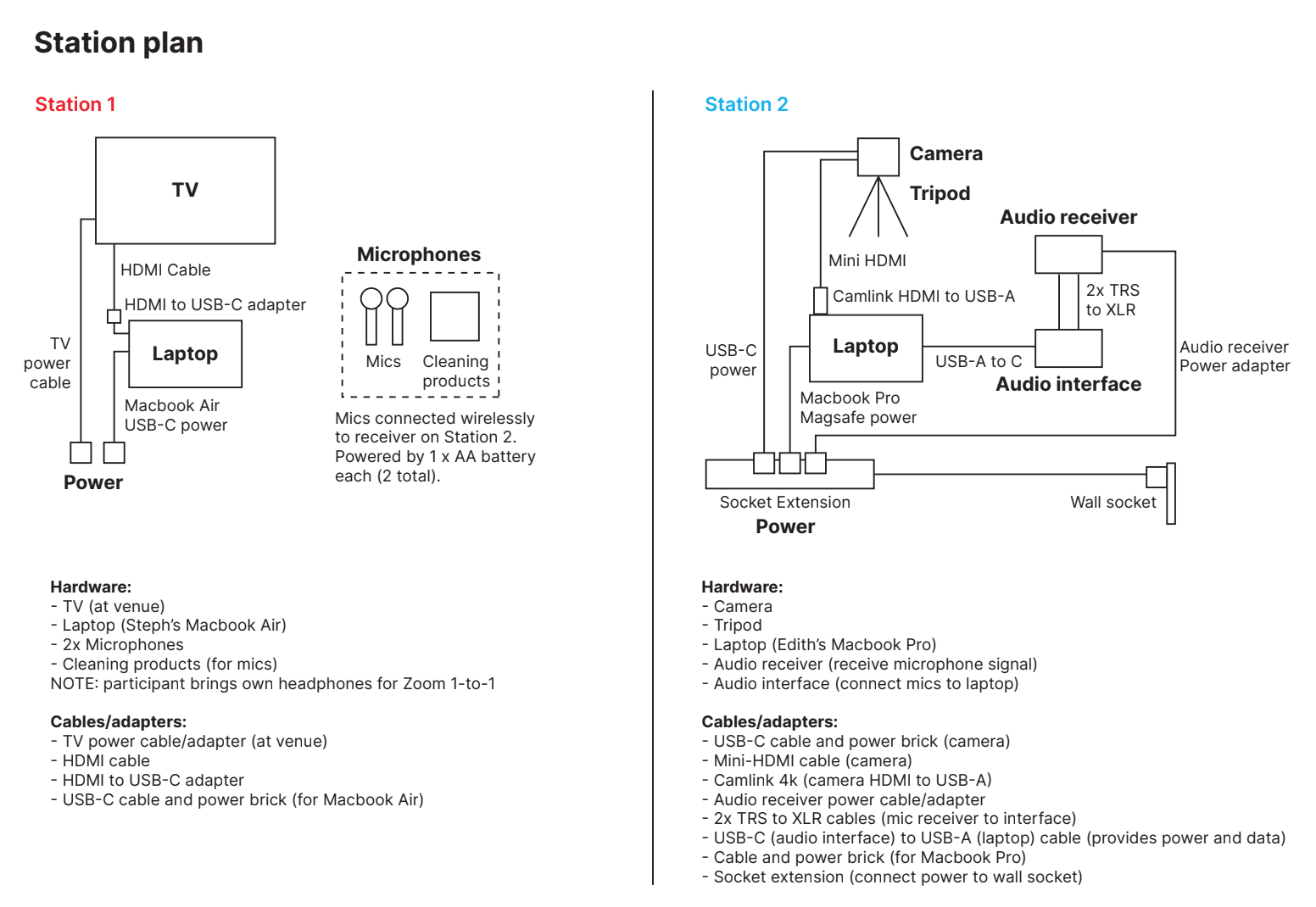
Plan and play with your setup in advance – and test your final approach ahead of the day:
As the tech lead, I sat with the laptop connected to our microphones and camera (input device) to ensure everyone could be seen and heard from the in-person room. I had the remote for the TV to unmute it when the digital attendees and facilitators were speaking. We planned the tech setup, including what was connected where and using what cable, in advance. It took a few configurations, but the time we spent playing with devices meant that our final setup was one we were pretty confident with by the time the day came.
Tip #2: You can’t have too much practice
After mapping the tech, liaising with the venue and finalising our session and delivery plan, we did a digital run-through. We then did a hybrid run-through – two of us in person in the venue and two facilitating online joining via Zoom. If you’re based in an office or community centre, you could just do a test run wherever you are.
We tested everything – including the sound levels, the picture, the transitions from people sharing in-person to virtually, and spotlighting different attendees. This helped us find solutions to any lingering issues with enough time to implement them.
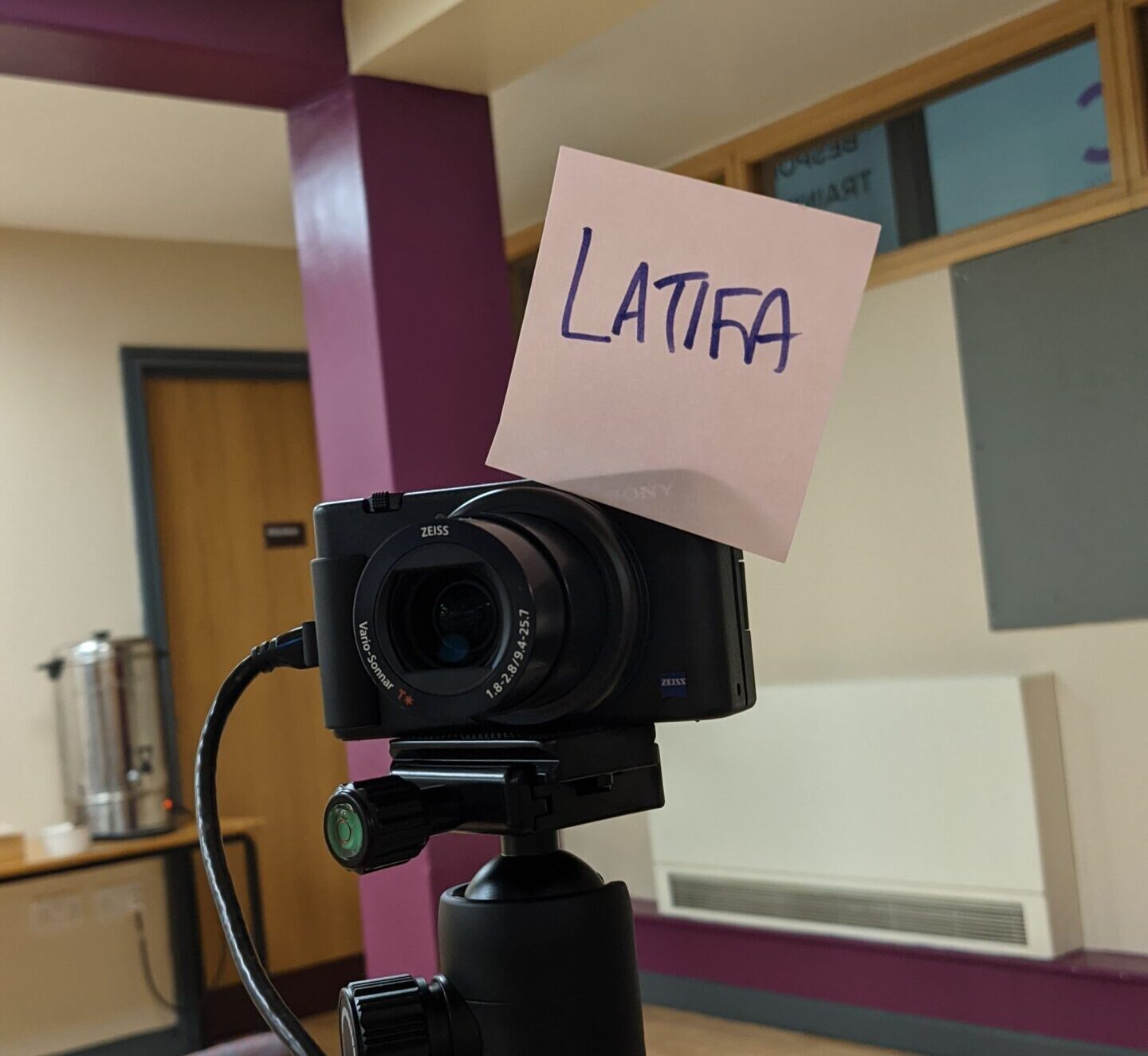
Tip #3: Don’t underestimate the people you’ll need
One crucial thing to assess is whether you have enough people in your team to run a hybrid event. I’ve found that there is often a tendency to underestimate how many people are needed to run events and sessions, offline or online. Ensuring enough people can be the difference between feeling like a hybrid session was a well-executed learning curve or a nightmare you can’t imagine repeating.
For us, this meant having:
- In-person facilitator delivering the session
- In-person facilitator acting as the bridge between the in-person and virtual through leading on the tech
- Two Zoom facilitators, with tasks such as setting up breakout rooms, screen sharing and facilitating split between them
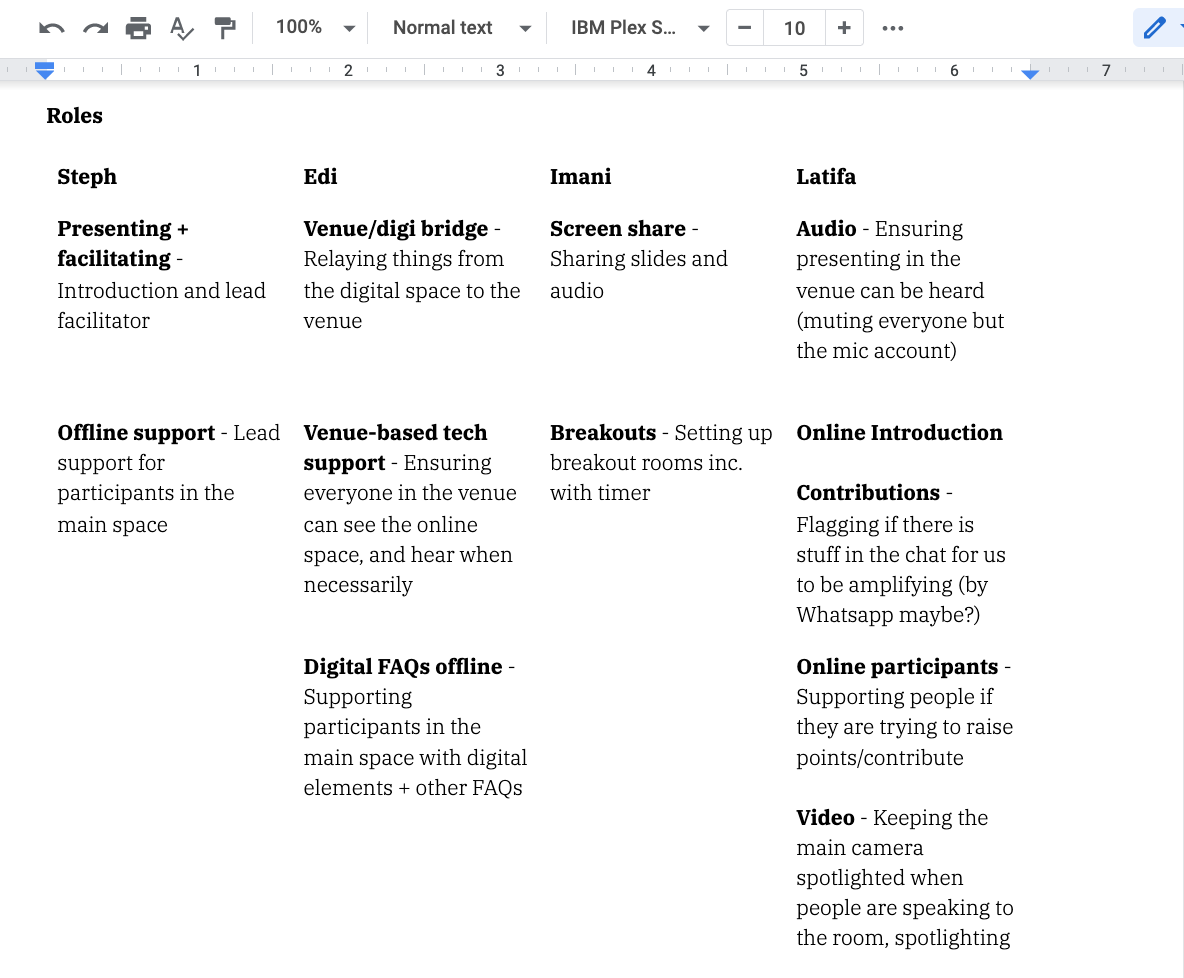
We made these roles clear to all who attended and who they could go to for different problems or support needed, depending on which space they were joining us in.
Tip #4: Explore when to bring rooms together and when to work separately
We found that doing some activities across both rooms and delivering some things separately worked best for the flow of the session. Those joining virtually had a virtual welcome from our online facilitators, whilst those in person were welcomed in person and asked to write name tags and find a seat. When attendees had filled both rooms, we then did a joint welcome and named who was in each space to support people to understand the breadth of experiences and perspectives across the physical and virtual.
For some activities, one facilitator, either virtually or in-person, might be the best person to introduce across the two spaces. This could be the case for solo activities, where everyone no matter which space they’re in will engage in the same way. For others, it makes more sense to stop the ability for each room to hear each other and introduce the activities separately – an example could be group activities where in person we’d guide people through where the flipchart paper and pens are, but virtually attendees would be shown how to use Google Jamboard or Mural.
Consider the way that each section of your event or session needs to be introduced, carried out, and fed back for each room – and choose how to deliver it accordingly.
Tip #5: Create lots of opportunities for the rooms to listen
On the topic of feedback, where it’s appropriate, don’t shy away from opportunities for conversations across the virtual and physical spaces but be mindful of how much each room and its attendees are heard. We also let the facilitator based in the room that we were hearing from guide who was sharing and leading on creating space for their room to be heard by the other. We wanted to create the opportunities for 1-to-1s across the rooms but weren’t able to given the constraints we had, but we’re aiming to focus on this in future hybrid sessions and ensure that people feel as connected across the rooms as possible.
Tip #6: Don’t forget the basics
When a lot of groups first transitioned to working online during the beginning of the first lockdown, one thing we reiterated in a lot of our Zoom facilitation training was to not forget the basics of facilitation just because it was online. Sometimes being immersed in new technology that we have to learn about quickly means we can forget the foundations of bringing people together still apply.
The same goes for hybrid. Baking in adequate accessibility, managing the expectations of participants, letting people know how they can communicate and what the culture and the conduct of the space is – this is all still essential in a hybrid setting and matters just as much as having the camera plugged in to the right computer.
The thing to be aware of is that managing two ‘rooms’ means you might have to do things a little differently. For us, we delivered two introductions. Everyone heard them – but we directly addressed the different rooms, for example:
“If you’re in the physical room with us today and you need to pop out, no problem at all. If you’re online, you’re welcome to do the same but we might not always know if you’re gone and how long for so we ask that you message in the chat or rename yourself if you step away from the screen – e.g. ‘Edi is making a cup of tea’. This way we won’t put people into breakout rooms who could be alone during an exercise.
The benefit of letting all participants know how each room might engage in the session is that it reminds them that they’re in wider company than just those around them. We found this to be especially helpful in moments like getting feedback – by each room knowing the steps we took to get feedback from participants in each space; people were better at adhering to the expectations of the area and giving a chance for others to speak:
“If you’re in the offline room, please raise your hand, and we’ll come to you with a mic. If you’re in the Zoom room, please use the ‘hand raise’ function, and we’ll address you by name and invite you to unmute.”
Tip #7: Evaluate with depth and rigour
As can often happen in the delivery of events and sessions, our plan for the session changed in ways as the session occurred in real-time. We would want to do several things differently next time, but it was important for us to distinguish between which were related to the hybrid approach and which were related to the content/session plan. As with any virtual or in-person session, you might design a very robust hybrid approach but end up unrelatedly wishing you’d made different choices for your content, activities and flow. Honouring enough time to properly unpack this, especially in the early days of adopting a hybrid approach, means that you can make thoughtful and likely more sustainable adaptations for the future.
In the coming weeks, we’ll compile a list of our hopes for hybrid sessions, what they could unlock for us, and the lessons we’re learning from others who do it well. In the meantime, we ask, what do you know or want to know about running hybrid sessions? Who have you learnt from, and what do you hope to try?